While a Brakeman plugin for the Jenkins/Hudson continuous integration tool has been available since January, thanks to some prodding the plugin is now available through the official Jenkins plugin manager.
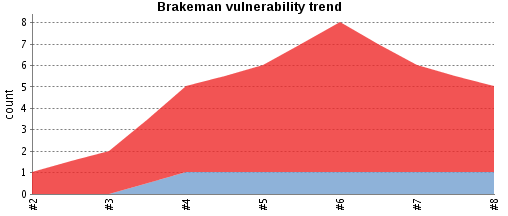
Installation of the plugin is no longer an arduous manual process. Just go to Manage Jenkins -> Manage Plugins -> Available and search for “Brakeman”. Check the box and then click the “Install” button down at the bottom of the page.
Some more information about the plugin can be found on the Jenkins wiki.
See the instructions for how to set up a job to use the Brakeman plugin.
Reporting Issues
Thank you to everyone who reported bugs and contributed to this release!
Please report any issues with this release. Take a look at this guide to reporting Brakeman problems.
Hang out on GitHub for questions and discussion.